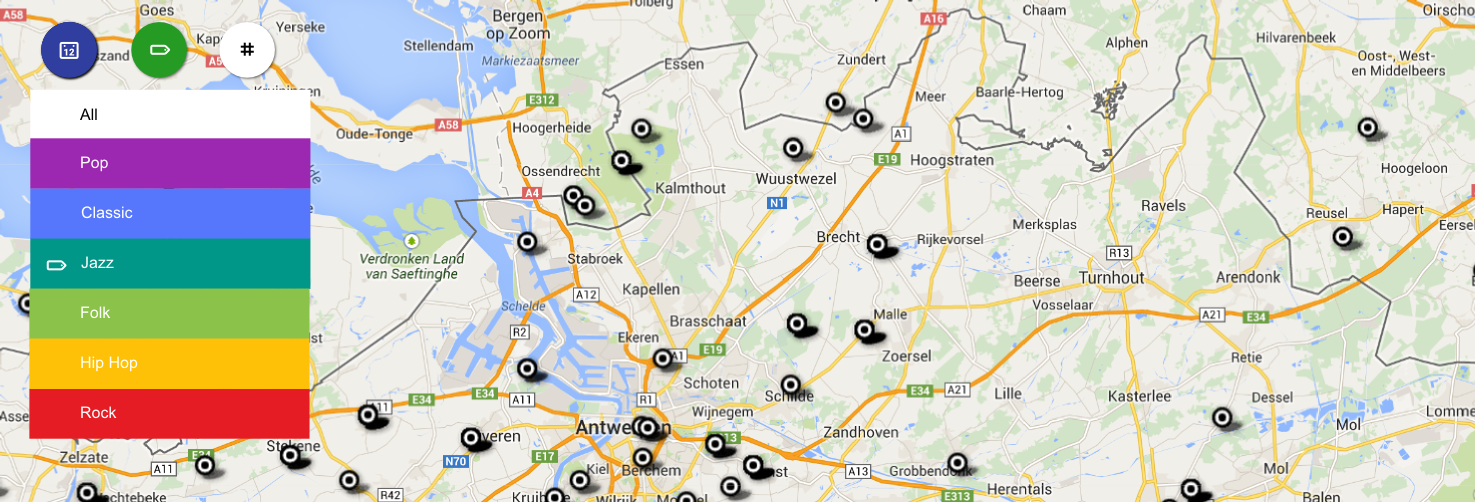I was doing some thinking about how to commercialize the MapTiming app by listing the main features and setting up a number of plans and mapping features to plans in a table. Each plan has a different price, some are free.
It’s a pity that WordPress.com, the host of this blog, is terrible in embedding tables or other fancy HTML. I’ve done it before by entering plain HTML and buying a custom CSS plan, but it’s a lot of work. WebFlow will probably be the platform for creating the design of the ‘administrative’ part of the website, where people can subscribe to a plan, create a new map, add events, etc.
For now, I’ll leave you with two more pieces of information about the concept of MapTiming.
Open MapTiming vs. commercial plans
Open MapTiming will be free. It’s where you can create a map that is open for all contributors to add events related to the subject. You like a beer, then you can create a map “bestbeerpubintown.maptiming.com” and make some rumour about it. Then all your friends will add their favourite pubs and opening hours and special events and everyone can use the map to find out where to go tonight.
MapTiming will also have commercial plans, where you keep control on the contents. You can still decide to involve contributors and have them supervised by moderators, which is very useful in case your organization is decentralized. The size of the plan is not defined by the number of events that can be stored, storage is unlimited. It’s the number of events that are displayed, that will be limited by the size of your plan. The basic plan, where only the ten first upcoming events are listed, will be free and serve as a kind of trial or demo version.
Main features
Here are some of the main features:
- maps – the map is the obvious entry point for using MapTiming, but time will be first rank parameter in all your queries
- qr-codes – communication of event schedules on paper or billboard is bound to become outdated, unless you can combine it with a qr-code that directs you to the up-to-date information
- ical – your favourite queries can be synced to your calendar, never to miss any event
- contributors – adding an event is as easy as adding an appointment to your calendar; larger organizations can benefit by delegating data entry to local contributors
- moderators – rather than controlling contributors by setting up a system of user accounts and authorizations, contributors are controlled by moderators who play an active role in consolidating data and coaching contributors
- embedding – the app is responsive and works on desktop and mobile displays, but is also ready for embedding in your organization’s home page, so any visitor will immediately see what’s on where in your organization

If this is not appealing, share your suggestions below!